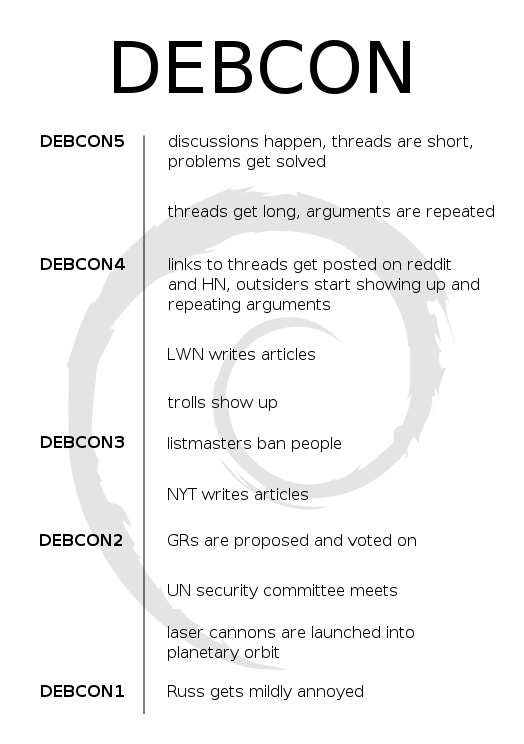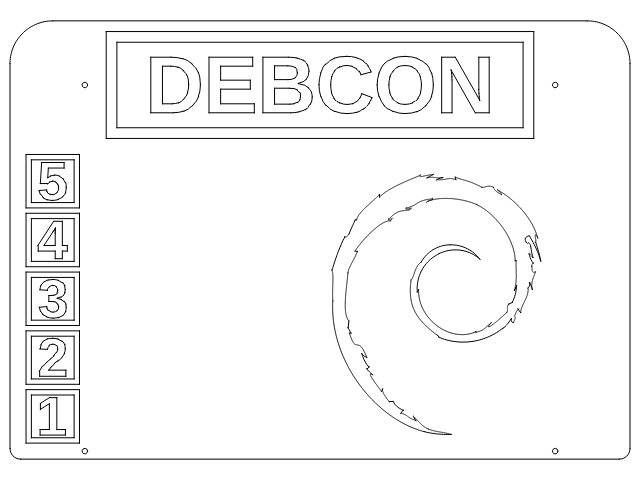Photo by Aigars Mahinovs
I followed Gregor s evolution within Debian because I used to be somewhat active in the Perl team. His case is exemplar because it shows that you don t need to be an IT professional to join Debian and to make a difference. His
QA page is impressive with hundreds of packages maintained and hundreds of non-maintainer uploads too.
While he started out slowly, I remember meeting him at Debconf 7 in Edinburgh and after that he really got more implicated. Again a case of someone joining for technical reasons but getting more involved and staying there for social reasons!

Let s jump into the interview and learn more about him.
Raphael: Who are you?
Gregor: I m 41 years old, and I live in Innsbruck, Austria, in a
shared apartment with a friend of mine. In my day job, I m working at the
regional addiction prevention agency, so I m one of the few Debian guys
who s not an IT student or professional. I started maintaining packages in
2006, and I am a DD since April 2008.
Raphael: How did you start contributing to Debian?
Gregor: After having used Debian on servers for some years, I finally switched to it
on the desktop after some procrastinating. Soon afterwards I wanted to know
more about the making-of , started to join mailing lists, filed bugs, and
tried to learn packaging.
Luckily I quickly found a permanent sponsor Tony Mancill, and we re still
co-maintaining each others packages. And when I packaged my first Perl
modules, Gunnar Wolf
invited me to join the
Debian Perl Group, an offer I
accepted a few days later. And I m still there

Later, the NM process, although it involved some waiting times, was also a
good learning experience due to my AM Wouter Verhelst. (And in the meantime
the organization of the NM process has vastly improved, from what I hear.)
So my starting point for joining Debian was my curiosity
but what really helped me to find my way into the project was the
support of the people who invited and helped me.
Raphael: What s your biggest achievement within Debian or Ubuntu?
Gregor: I m not sure I can name a single big achievement but I guess I can say that
my contributions to the
Debian Perl Group have helped to make and
keep the team a success story.
Raphael: The pkg-perl team seems to work very well. As an active member,
can you explain us how it is organized? How do you explain its success?
In particular it seems to be a great entry point for new contributors.
Gregor: The team is huge, both in numbers of members and packages (over 2200). Since
last DebConf we manage our source packages in git, we have 2 mailing lists
and an IRC channel, and we manage to keep an overview by using
PET, the Package
Entropy Tracker.
It s true that we get new members on a regular basis; we try to invite people
(like it happened to me 6 years ago

) but there are also quite a few new
contributors who find our docs and introduce themselves on the mailing list.
Maybe someone should conduct a study and ask them what motivated them to
join.

We hand out group membership/commit access quickly, and we try to mentor new
contributors actively during their early times in the group. Some of them
leave for other projects after some time, but many also
stay and become DDs later.
I m not sure what the reasons for the group s success are, maybe a
combination of:
- a culture in the group (and also in the upstream Perl
community) that s based on fun, cooperation, and respect;
- the fact that packaging Perl modules is most of the time quite
easy;
- a great set of tools, and also (hopefully) useful
documentation;
- a bunch of relaxed people who are open to newcomers and try to
help each other.
For everyone interested in joining the Debian Perl Group,
our
Welcome
page on the wiki is a good starting point.
Raphael: What are your plans for Debian Wheezy?
Gregor: Nothing overly exciting. What I should do is getting a newer
JabRef into Debian (which involves packaging some new Java
libraries any takers?).
A solution for libdatetime-timezone-perl (which ships
timezone data converted to Perl modules and tends to get outdated when the
timezone data change) would be nice; let s see if
#660404 leads to some results
And some Perl packages will also need a bit of work for the
hardening build flags release goal (cf.
#657853).
Raphael: What s the biggest problem of Debian?
Gregor: Inertia. While I really like the fact that Debian is a
volunteer project, and that every contributor works when and on what they
decide to work on, I get the feeling that Debian could do better in moving
forward, innovating, taking decisions.
I also think that more uniformity in managing source
packages would make things easier; it s quite amazing to see how many source
formats, packaging helpers, patch systems, RCSs etc. are used all over the
archive. I m not advocating for mono-cultures, and I consider this diversity
a strength in general, but having to find out first how this particular
package works when preparing a bug fix can be annoying.
On the bright side, I think that the myth Debian and its mailing lists are
mostly about flames can be seen as dispelled in the meantime. Sure,
sometimes the tone could be a bit more civil, but in general most of the
interactions I ve seen in the last years were friendly and helpful. IMO, the
Debian Project consists of mostly nice and cooperative
people, and that s what makes it fun for me.
Raphael: You re one of the most dedicated participants to
RCBW (Release
Critical Bugs of the Week), an initiative to fix RC bugs every week.
How much time do you spend on it? What would you advise
to people who are considering to join the movement?
Gregor: I got into the habit of fixing RC bugs after having been invited to my first
Bug Squashing Party in Munich some years ago. During this
weekend I saw that fixing RC bugs can be fun, is often not that difficult,
and gives a warm fuzzy feeling

I can definitely recommend attending a BSP
if one happens to be organized near you.
After tasting blood at this first BSP I tried to continue looking at RC
bugs, and I guess I spend something around half an hour per day on it. I
usually
blog about it once a
week, in order to motivate others to join in.
And joining is easy: just take a look at the tips people like
Zack,
Vorlon, or
me have
written. You don t have to be a DD to help, many of my NMUs are based on
patches that others kindly prepare and send to the BTS kudos!
Another nice aspect is that the
RC
bug list contains problems from different fields: general packaging
problems, language-specific issues, policy violations, etc. So there s
something for everybody, and you don t have to be an expert in all fields to
fix a specific bug.
What s rewarding about fixing RC bugs is not only the feeling of
accomplishment and the knowledge about having helped the next release I
also received quite a few Thank you mails from
maintainers who were busy at that time and appreciated the help.
Raphael: Do you have wishes for Debian Wheezy?
Gregor: Well, there s not so much left of the Wheezy release cycle if we manage to
freeze in June

Some quick thoughts for Wheezy and Wheezy+1:
- Obviously, getting multi-arch and the hardening build flags as far as
possible would be good.
- What I like is the idea of the time-based freeze, and I hope it will
work out in June. And then I hope that the freeze will be shorter this time
than during the last 2 releases.
- Unless I m missing something, the CUT discussions have more or less died
down; IMO that s a pity because there are users who run testing and would
like to avoid the several month long freeze. Maybe someone can come up with
new ideas for Wheezy+1
- Too late for broad adoption in Wheezy but still: What constantly annoys
me is the handling of conffiles during upgrades (when I want to keep changed
values but at the same time want to add new variables).
Config::Model seems
to be the best idea so far for
configuration upgrades but it s not yet widely adopted.
Raphael: Is there someone in Debian that you admire for their contributions?
Gregor: There are many people in Debian I admire, too many to name them all. The
first one that comes to my mind is Russ Allbery who not only does great work
from lintian to Debian policy but who also sets a great example of
communicating in a perfectly polite and respectful way even in heated
discussions.
Thank you to Gregor for the time spent answering my questions. I hope you enjoyed reading his answers as I did. Note that older interviews are indexed on
wiki.debian.org/PeopleBehindDebian.
Subscribe to my newsletter to get my monthly summary of the Debian/Ubuntu news and to not miss further interviews. You can also follow along on Identi.ca, Google+, Twitter and Facebook.
2 comments Liked this article? Click here. My blog is Flattr-enabled.
 The long awaited group photo from Debconf15 is now available: here and here.
Due to its spectacular glory, the Google Photos could not handle the massive 52 Mb, and 19283*8740=168.5Mpix of awesomness, so there is only a half-size version.
Also I plan to have a lightning talk on Thursday on how exactly such things are made :)
The long awaited group photo from Debconf15 is now available: here and here.
Due to its spectacular glory, the Google Photos could not handle the massive 52 Mb, and 19283*8740=168.5Mpix of awesomness, so there is only a half-size version.
Also I plan to have a lightning talk on Thursday on how exactly such things are made :)